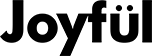Discover the 11 best smart door locks available in the Philippines today, offering features like fingerprint access, PIN codes, key backups, and remote control via Bluetooth or Wi‑Fi. This guide walks you through the evolution, types, and benefits of smart locks—helping you choose secure and convenient home access options.
Smart door locks are fast becoming essential in Filipino homes and offices, offering a blend of modern convenience and enhanced security. From leading brands such as Philips, DigitalHome, MGS, iLockey, and Lockifi, the top 11 models support fingerprint access, PIN codes, smartphone unlocking, and even Wi‑Fi remote control. With a variety of price points and installation styles, this list helps you identify the best smart door lock solutions tailored to needs and budget.
Table of Contents
ToggleHistory of Smart Door Locks
Smart locks evolved from early keyless entry systems into electromechanical devices with electronic authentication—like Bluetooth, Wi‑Fi, PIN pads, access cards, or biometrics—replacing or retrofitting traditional deadbolts. Early models like Lockitron (circa 2010–2013) pioneered remote unlocking via smartphone apps and built‑in Wi‑Fi bridges. Since then, major brands like August, Yale, and Schlage added integrated Wi‑Fi, fingerprint sensors, and wide smart‑home compatibility. Schlage’s Encode Plus (2022) and Sense Pro (2025) even introduced Thread/Matter support and digital‑key access without keyways.
Types of Smart Door Locks
Smart door locks typically fall into two categories:
- Retrofit/adaptor units: Attach to existing deadbolts or levers (e.g. August Smart Lock series), allowing traditional keys to remain functional while enabling app or Bluetooth unlocking.
- Full‑replacement locks: Mortise or deadbolt units integrating multiple access methods—fingerprint, PIN, RFID, card, or smartphone—like DigitalHome’s MT650, GL150, SL100, or Philips EasyKey series. Many offer fingerprint sensor, PIN keypad, mobile app control, and even remote Wi‑Fi gateway modules Locks can also be categorized by access modes: fingerprint locks, PIN/keypad locks, Bluetooth/Wi‑Fi phone-controlled locks, and card/RFID locks. Some higher-end models combine multiple types for redundancy and flexibility.
Importance of Using Smart Door Locks
Smart door locks bring numerous advantages:
- Convenience: No more fumbling for keys—unlock via fingerprint, PIN, NFC tag, or smartphone app.
- Access control: Easily generate temporary access codes for guests, cleaners, or delivery personnel, with expiry settings. Many users in the Philippines highlight this feature for Airbnb or inn management
- Enhanced security: Advanced firmware encrypts credentials, and identity-based methods like fingerprints are harder to replicate. However, vulnerabilities like “droplock” fingerprint theft underline the need to choose reputable brands and manage updates responsibly.
- Remote monitoring and alerts: Wi‑Fi enabled locks send notifications on lock/unlock events, and some integrate with smart home hubs for automation.
- Local support and climate durability: Philippine suppliers such as Lockifi, iLockey, DigitalHome, MGS, and Larx Trading offer local warranties and installation—vital in humid and tropical conditions
Review of the Best Smart Door Locks in the Philippines
1. Boio Smart Door Lock

Shopee’s Choice
A compact biometric lock offering fingerprint, PIN code, and mechanical-key access. It supports up to 50 fingerprint profiles and a rechargeable battery system. Ideal for basic smart‑entry needs on a budget.
Pros:
- Reliable fingerprint access (~1-second recognition).
- Multiple user support.
- Rechargeable battery with backup.
Cons:
- Lacks Wi‑Fi or remote unlock features.
- No brand assurances or warranty info for PH.
- Basic keypad design may be less durable.
2. Eufy by Anker Security Smart Door Lock

Best Overall Performance
This model (e.g. Smart Lock Touch & Wi‑Fi) offers fast 0.3s fingerprint access, built‑in Wi‑Fi for remote control via mobile app, and auto‑lock functions. Battery life is rated around one year
Pros:
- Fingerprint unlock in ~1 second.
- Native Wi‑Fi lets you lock/unlock anywhere.
- Long battery life with reliable performance.
Cons:
- App integration may be limited on Apple/Android ecosystems
- Mixed feedback about Wi‑Fi reliability and trustworthiness.
- Pricier than basic models.
3. Expose Smart Door Lock 7 In 1

Most Affordable
A versatile deadbolt-style lock offering fingerprint, PIN, RFID (card/fob), remote app control, mechanical key backup, and e‑key sharing. Supports many user codes and identification methods
Pros:
- Seven unlocking methods for flexibility.
- Supports temporary and multiple user codes.
- Includes card/fob and mechanical key fallback.
Cons:
- No confirmed brand support or warranty in PH market.
- App and remote features may be inconsistent.
- Build quality and durability unverified.
4. Greenfield Smart Door Lock

A budget-friendly aluminum alloy lock sold in the Philippines with Bluetooth, fingerprint, and password unlocking options. Designed for local climate durability and affordability
Pros:
- Local availability and price
- Multiple unlock methods: fingerprint, Bluetooth, PIN.
- Designed for tropical environments.
Cons:
- No Wi‑Fi or remote control.
- Limited user code or fingerprint capacity.
- Few user reviews or verified performance reports.
5. Lotus Smart Entrance Leverset X91

A leverset-style smart entrance lock offered by Lotus Tools in the Philippines. Supports fingerprint sensor, app control via Wi‑Fi, and includes installation support, although specs are sparse
Pros:
- Fingerprint + app control capabilities.
- Locally sold with installation included.
- Relatively affordable with local service.
Cons:
- Few customer reviews available.
- Unclear reliability and durability.
- Limited technical specifications publicly available.
6. OUSHITE Smart Anti-Theft Door Lock

An anti‑theft biometric padlock-style device offering fingerprint, app control, and rechargeable operation. Intended mainly for lockers or gates rather than standard doors
Pros:
- Biometric unlocking with keyless convenience.
- Portable and rechargeable via USB.
- Useful for smaller-scale security applications.
Cons:
- Not designed for standard entry doors.
- Lacks regional support or brand presence in PH.
- Limited to padlock-style use.
7. SMATRUL Tuya Smart Bluetooth Lock

A Tuya-based smart lock that supports mobile app and Bluetooth unlocking, fingerprint access, and passcodes. Compatible with Ecosystem IoT platforms but with mixed feedback on reliability
Pros:
- Affordable and feature-rich (fingerprint, PIN, app).
- High fingerprint accuracy (~99%).
- Multiple access modes supported.
Cons:
- Tuya integration can feel fragmented and insecure per users
- No Wi‑Fi (only BLE) for remote access.
- Local customer support unclear.
8. SwitchBot Smart Door Lock

A retrofit lock that attaches to your existing deadbolt, enabling smartphone-based locking/unlocking via Bluetooth and optional Wi‑Fi Bridge. It preserves your original key system
Pros:
- Easy retrofit installation without replacing the lock.
- Smartphone control and auto-lock features.
- Budget-friendly and renter‑friendly.
Cons:
- Requires optional Wi‑Fi Bridge for remote unlock.
- Has only basic features and limited ecosystem integration.
- App reliability and compatibility can vary.
9. Vermax Smart Door Lock

A PH-market smart lock brand offering fingerprint, PIN, and card access modes. Limited online reviews and specs, but positioned as affordable, multiple access-method home security.
Pros:
- Multiple unlocking methods (fingerprint, PIN, card).
- Likely affordable and locally available.
- Basic digital features for home use.
Cons:
- No remote access or Wi‑Fi support reported.
- Very limited user feedback or product testing.
- Brand support and warranty details unclear.
10. Xiaomi E30 Smart Door Lock

A modern smart lock from Xiaomi offering fingerprint reading, PIN keypad, and Bluetooth unlocking. Known for fast fingerprint recognition and sleek minimalist design.
Pros:
- Quick fingerprint unlocking and clean design.
- Bluetooth app support for local management.
- Xiaomi brand reliability and integration.
Cons:
- No Wi‑Fi on many E30 variants—for remote control, a gateway is required.
- Ecosystem integration largely limited to Xiaomi environment.
- Limited aftermarket support in PH.
11. Yale Smart Door Lock YDME100 NXT TFM

Best Design and Quality
A Yale-branded smart lock offering PIN code, Bluetooth unlocking, and optional Wi‑Fi integration via Yale’s modules. Known for high security standards and compatibility with smart‑home ecosystems
Pros:
- Trusted Yale reputation and build quality.
- Smart‑home compatible (Alexa, Google, optionally Apple).
- PIN and Bluetooth access with optional remote support.
Cons:
- Remote control requires additional Wi‑Fi bridge/access module.
- Pricier than local brands.
- Full Matter or HomeKit support may depend on specific model.
How to Choose the Right Smart Door Lock
Choosing the right smart door lock depends on your home’s setup, personal security preferences, and budget. Not all locks are created equal, so consider these key factors before buying:
- Access Methods: Look for models that support multiple unlock methods—like fingerprint, PIN, app, card, or mechanical key—for greater flexibility.
- Installation Type: Some locks are retrofit (like SwitchBot), while others replace your entire deadbolt or lever. Choose based on whether you rent or own the property.
- Connectivity: Basic models rely on Bluetooth, but advanced models include Wi-Fi for remote access and real-time monitoring. Ensure compatibility with your smartphone and smart-home platform (e.g., Alexa, Google Home).
- Power Source: Most smart locks run on batteries. Choose ones with long battery life (6–12 months) and alerts for low battery.
- Build Quality and Support: Stick to reputable brands offering local warranties and support, especially in the Philippines where humidity and power reliability are concerns.
- User Management: For Airbnb or family homes, consider locks that allow temporary or scheduled access codes.
How to Clean and Maintain Your Smart Door Lock
Smart door locks require minimal maintenance but benefit from regular upkeep:
- Wipe Down Surfaces: Use a soft, damp microfiber cloth to remove dust and grime from the keypad or fingerprint scanner. Avoid alcohol or abrasive cleaners.
- Check Battery Status: Replace or recharge batteries regularly. Most models provide app notifications or blinking indicators when battery levels are low.
- Update Firmware: If your lock supports it, ensure the firmware is up-to-date to patch bugs and enhance security.
- Inspect Physical Integrity: Check the screws, handles, and electronic panels every few months to ensure they haven’t loosened or corroded.
- Protect Against Moisture: If the lock is exposed to outdoor conditions, consider weatherproofing tape or shields to prevent damage from rain or humidity.
Personal Insights and Recommendations
When I first switched to a smart door lock, it wasn’t about being techy; it was because I kept losing my keys. I installed one with a fingerprint reader and haven’t looked back since. It gave me peace of mind knowing I could come and go without worry. I also loved that I could let family in even when I wasn’t home. If you’re like me, juggling errands, kids, or just always in a rush, a smart lock isn’t just a gadget. It’s something that quietly makes your life easier every single day.
10 Frequently Asked Questions (FAQs)
1. Can I install a smart door lock on any type of door?
Most smart locks are compatible with standard wooden and metal doors. For non-standard doors, professional installation or customization may be needed.
2. Are smart door locks secure against hacking?
High-quality locks with encryption and firmware updates are generally secure. Avoid cheap, no-name brands that lack software support.
3. What happens if the battery dies?
Most models allow manual override using a mechanical key or offer emergency power via USB ports.
4. Can smart locks work without Wi-Fi?
Yes, many models use Bluetooth or offline PIN codes. However, remote access and notifications require Wi-Fi or a smart gateway.
5. Is professional installation necessary?
Not always. Retrofit locks are often DIY-friendly. However, full replacement models may require a technician.
6. How long do batteries last?
Battery life typically ranges from 6 to 12 months, depending on usage and features.
7. Can I share access with family or guests?
Yes. Most locks allow multiple user profiles or temporary PIN codes for guests, helpers, or tenants.
8. What is the best smart lock for Airbnb properties?
Models like the Expose 7-in-1 or Eufy with app-generated passcodes are ideal for temporary or remote management.
9. Are smart locks waterproof?
Not all. Check the IP rating. Outdoor models should be rated IP65 or higher for water and dust resistance.
10. Can I integrate my smart lock with other smart home devices?
Yes, but compatibility depends on the lock. Yale and Eufy models typically work with Alexa or Google Assistant. SwitchBot and Tuya locks integrate with broader platforms through their apps.
Conclusion
Smart door locks are a powerful upgrade for Filipino homes, combining modern convenience with enhanced security. Whether you choose budget-friendly options like Boio or advanced locks like Yale and Eufy, it’s important to consider your door type, desired features, and smart home integration. Regular maintenance, app management, and firmware updates ensure long-term reliability. With the 11 best options now reviewed and key buying tips shared, you’re ready to make a confident, secure, and future-proof decision for your property.
Would you like this formatted into a publish-ready layout with links and images next?
Written By
With a solid foundation in family dynamics, child development, and a knack for assessing products, our content is built on a strong grasp of our topics. We use trustworthy sources, seek advice from experts, and stay current with the latest happenings in our fields. We always give credit to our sources, reveal any possible conflicts of interest, and deliver info in a truthful and unbiased way. Follow us on Facebook or join our Facebook Group.
Start your journey to confident parenting
Join over 2,000+ parents who receive free practical advice and tips from Joyful PH. Unsubscribe anytime.
You may also like
11 Best Food Steamers in the Philippines
Food steamers are essential kitchen appliances for healthier, oil-free cooking.…
11 Best Stand Mixers in the Philippines
Choosing the right stand mixer can transform your baking routine, from whipping…
11 Best Water Purifiers in the Philippines
Accessing truly clean drinking water is a critical need in the Philippines.…
11 Best Food Processors in the Philippines
Discover the top food processors available in the Philippines—versatile…
11 Best Robot Vacuum Cleaners in the Philippines
Looking to simplify your cleaning routine? Robot vacuum cleaners have become…
11 Best Turbo Broilers in the Philippines
Turbo broilers have become a kitchen staple in many Filipino homes, offering a…